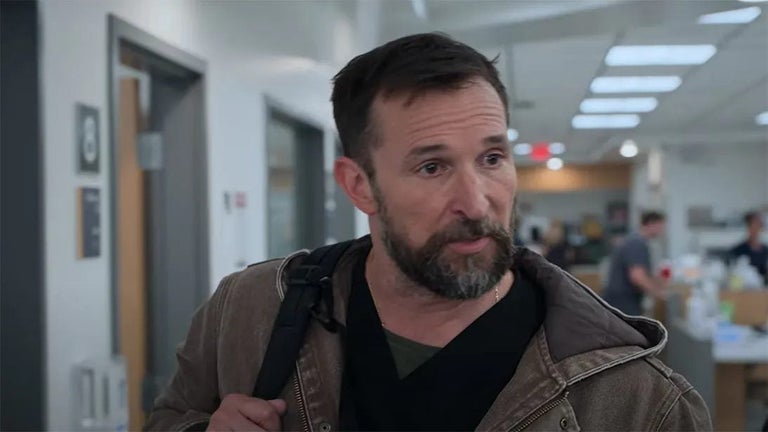GoEN Sudoku Shortcuts: Play Sudoku.com Online with Keyboard Shortcuts
GoEN Sudoku Shortcuts is a free Chrome add-on developed by sinv207. It falls under the category of Browsers and is classified as an Add-ons & Tools subcategory. This program aims to enhance your Sudoku playing experience by providing keyboard shortcuts for easy and fast gameplay.
With GoEN Sudoku Shortcuts, you can play Sudoku.com online using your keyboard, eliminating the need for constantly switching between your mouse and keyboard. The add-on offers several useful shortcuts to make your gameplay more efficient. By holding Shift and pressing number keys, you can place a number as a pencil note, allowing you to keep track of possible solutions.
One of the key features of GoEN Sudoku Shortcuts is the ability to toggle pencil marks on and off using the ` key, located on the left side of the number 1 key. This feature allows you to easily switch between pencil marks and actual numbers, making it easier to solve the puzzle.
Navigating through the Sudoku grid is made simple with the arrow keys (↑ ↓ → ←), which allow you to move the current cursor or active cell. To place a number, simply use the number keys from 1 to 9. The program also offers an Undo feature, accessible by pressing the - (underscore) key, allowing you to correct any mistakes.
If you ever find yourself stuck and in need of a hint, GoEN Sudoku Shortcuts has you covered. By pressing the = (equal) key, you can display a hint, providing you with a clue to help you progress in the game. Additionally, the Backspace key can be used to clear or erase any incorrect or unwanted entries.
Overall, GoEN Sudoku Shortcuts is a handy Chrome add-on that enhances your Sudoku playing experience by providing convenient keyboard shortcuts. Whether you're a beginner or an experienced Sudoku player, this program can help you solve puzzles faster and with greater ease.